This is a Premiere Pro project that contains 50 animated drag and drop split screens. You can easily replace the video placeholders by holding Opt (Mac) Alt (Win) while you drag a new clip on top of one of the placeholders. There are split screens for 2 to 9 videos in a wide array of designs including diagonal splits! Use the 3 videos below for tutorials on how to use them including how to add multiple videos to a single screen and how to use them in a 4k Project.
Once unzipped, you’ll see 2 Projects; use the 2020 version in the latest version of Premiere Pro but if you have any issues, import the 2018 version which works with older versions of Premiere Pro.





Reviews
There are no reviews yet.