BACKUP YOUR PRESETS AND PREFERENCES BEFORE RUNNING
UPDATE: It is recommended that you follow the official Adobe instructions on their support page here:
CLICK TO VISIT PAGE
These are scripts for Mac and Windows to clear all the places that Premiere Pro saves preferences, settings, etc. This essentially creates a clean state, the same as a clean install. I suggest trying the steps in the video below first and only use this script as a last step.
These scripts DO NOT delete any media, assets or Projects.




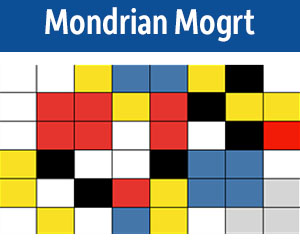
Reviews
There are no reviews yet.